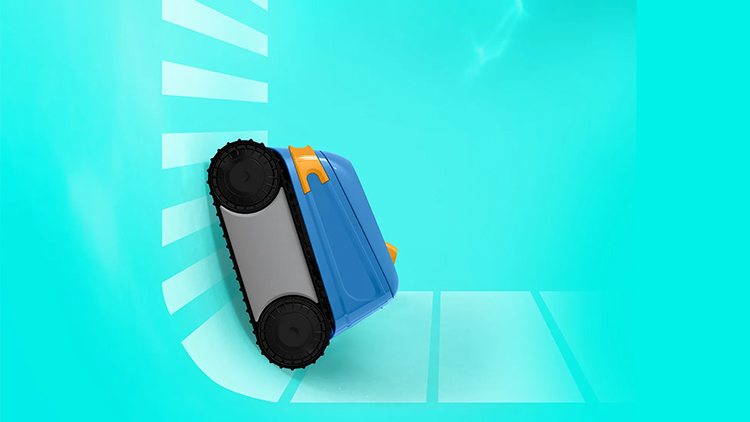Aqua Products EVO™ 502 Robotic Pool Cleaner
The path to a clean pool
SKU #EVO502
2-year limited warranty
You’re a brilliant multi-tasker. You need to be. You’ve got errands to run, kids to pick-up, a house to clean… but there’s no reason you need to clean your pool too! The Aqua Products EVO 502 robotic pool cleaner sucks up all the dirt and debris that has settled on your pool’s floor and even scrubs away scum that can grow on your pool walls. So go ahead and take care of everything else you need to do — that time you’d spend cleaning your pool can now be spent enjoying your pool instead… because after all that “adulting,” you deserve to just float.
The path to a clean pool
Aqua Products EVO™ 502 Robotic Pool Cleaner Features
Aqua Products EVO™ 502 Robotic Pool Cleaner Specifications
Pool Type |
In-ground pools |
|---|---|
Pool Size |
Up to 40 ft |
Pool Surface |
All (vinyl, fiberglass, gunite, pebble, tile) |
Cleaning Coverage Mode |
Floor, walls, waterline |
Cleaning Cycle |
2.5 hours |
Brushes |
Active dual-traction brush at front of cleaner |
Cable Length |
50ft cable |
Filtration |
Top access 4L EZ-Clean debris basket |
Caddy |
Optional accessory |
Aqua Products EVO™ 502 Robotic Pool Cleaner Frequently asked questions
All right, let’s get this going! First, connect the power cable into a standard GFCI outlet by firmly inserting the power cord connector. Spread the floating cable across the pool deck until you reach the middle of the pool length. Now take your cleaner and place it in the water. Ensure the unit sinks to the bottom of the pool. Oh, also make sure the cable isn’t floating. Now we’re ready to do some cleaning.
50 feet (fun fact: it’s almost the same length as the famous Hollywood sign).
Well, let’s just say that it’s not ideal to leave your Aqua Products Evo 502 Robotic Pool Cleaner in the pool for long periods of time. Your cleaner is tough, but it prefers to be stored in a nice, dry area. When not in use, remove your cleaner from the pool and store it away from sunlight. In the long term, leaving your pool cleaner in the water will shorten the lifespan of your automatic pool cleaner.
Unlike yourself (who’s out by the pool enjoying all the sun and family fun), your cleaner brushes do a lot of hard work. To maintain cleaner performance at its best, replace the brushes as soon as one of the wear indicators is reached. That means when the rubber is worn down to the top of the wear indicator. Simply put...every two years or so. That’s easy enough to remember, right?
You got this...it’s super easy! Simply push the start/stop button on the control box. The control box can be used to start the cleaner and initiate basic cleaning features.
Ok, we can fix this. The debris basket is probably full or dirty. With mild soap and a soft brush, go in and remove any debris and thoroughly clean the debris basket. Also, make sure that the cleaning brushes are not worn or damaged.
Oh no! Sounds like you may have a few kinks in your cable, but we can help. Remove your cleaner from the pool then straighten the cable along the ground and let it sit for a few minutes while you go enjoy a refreshing beverage (you deserve it, tangling cables can be very stressful). Once the cable has “relaxed”, all the kinks will be worked out. Now go to the center of the length of your pool and put your cleaner into the pool. Be sure to only use enough cable to reach the farthest point of your pool from where you’re standing. Then, gently toss the necessary cable across the pool water so that it’s evenly distributed. All that’s left is to turn your cleaner on. Now it’s your turn to lay down and relax.
After each cycle, it’s a good idea to give your Aqua Products Evo 502 Robotic Pool Cleaner and debris basket a quick cleaning. It’s as easy as simply spraying them down with a hose.
Before anything else (and we won’t judge), check that the cleaner is properly plugged into the outlet. Then check that the outlet is actually receiving electricity (and no, we do not suggest sticking your finger in it, just find something else to plug in). No electricity? Call an electrician or your power company to see what the issue is. If there is power, let’s move on to the next troubleshooting steps…
Turn the tracks of your cleaner and check for trapped debris, then disconnect the control unit and wait at least 20 seconds before reconnecting. If the problem persists, contact your local retailer to request a diagnostic review or call tech support at 800-221-1750.